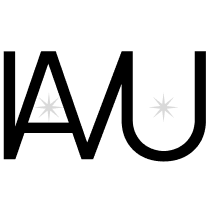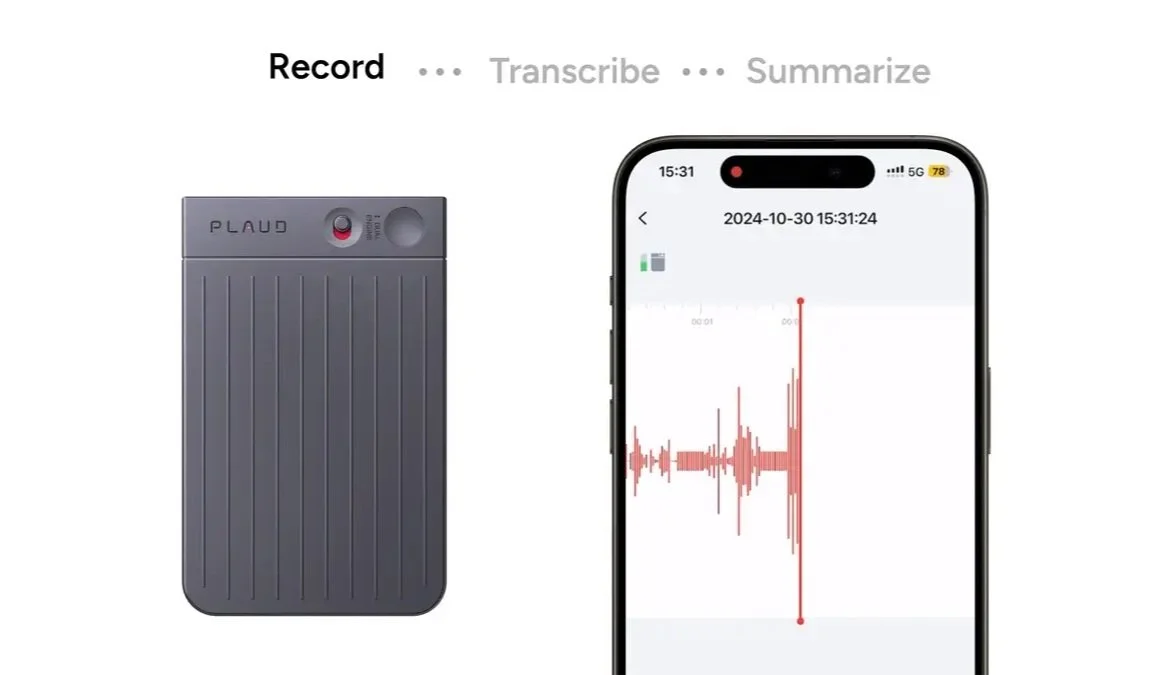PLAUD.AI
Overview
PLAUD.AI is an AI-native hardware and software company that transforms real-world conversations into actionable insights.
During my internship, I led user research and contributed to the development of key web and app features for PLAUD’s platform. My work focused on two initiatives: improving the template selection flow and launching a flexible meeting summary template to enhance the overall summarization experience.
Impact
91.67%
Autopilot Template User Satisfaction Rate
(9% above average)
1
Role
Product Design & Management Intern
50.68%
2
Autopilot Template
Summary Sharing Rate
Team
PLAUD.AI Product Team
(Product Lead, Product Manager, UX Researcher,
2 UX Designers)
PLAUD.AI Marketing Team
Duration
May - August, 2024
(10 weeks)
Tools
~30%
Increase in Template Selection Flow
User Satisfaction Rate
~50%
Reduction in
Selection Steps
The Problem
User feedback revealed two recurring pain points:
Current templates failed to support varied meeting formats.
The template selection process was inefficient and frustrating for users.
Thus, the team decided on two opportunities:
How might we support users who run different types of meetings beyond what existing templates cover?
How might we reduce the cognitive load users face when selecting a template that fits their recording?
Figma
FigJam
Notion
Feishu
GPT-4o
The Solutions
1
Autopilot System:
Automating Template Matching
An intelligent system that automatically categorizes recordings and selects the most appropriate template. When no match is found, it defaults to a new, flexible meeting summary template I designed to handle edge cases.
2
Manual Template Selection
Flow Upgrade
A reworked selection experience that reduces decision fatigue by streamlining the flow and improving the clarity of template options through redesigned thumbnails.
PLAUD Web Version
PLAUD App Version
*High-fidelity prototypes are created in collaboration with a UX designer.
Design Process
Project 1
AutoPilot System
Context
At the start of the project, the PM identified 2 usability issues in the existing template selection flow:
Users were required to complete 2 separate selection steps before generating a summary, creating unnecessary friction.
The interface lacked visual cues to help users distinguish between templates within the same category, making it harder to choose the most suitable one.
Specific Goals:
01
- The number of taps before summary generation
Metrics
Step 1: Choose language and distinguish speaker mode
02
+ Clarity and usefulness of template thumbnails
Step 2: Choose the summary template
03
Surface new templates without disrupting user flow
Optional: Tap the thumbnails of the templates for details
04
Ensure smooth flow for new and returning users